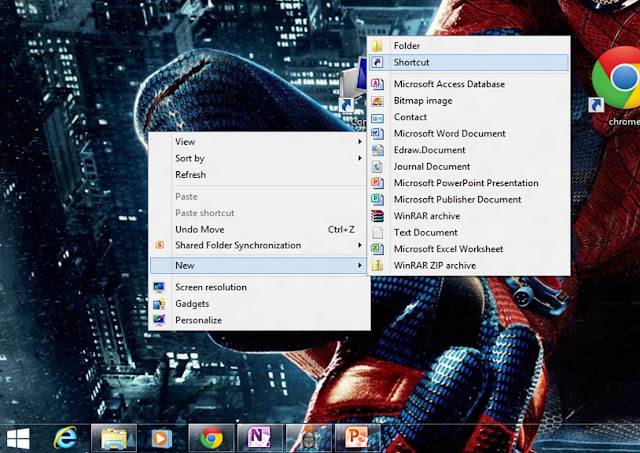1. Terms
By using this app (Genio - Calculator & Converter), you are agreeing to be bound by these app's Terms and Conditions of Use, all applicable laws and regulations, and agree that you are responsible for compliance with any applicable local laws. If you do not agree with any of these terms, you are prohibited from using this app. 2. Use License
- Permission is granted to temporarily download one copy of the materials (information or software) on play store for personal, non-commercial transitory use. This is the grant of a license, not a transfer of title, and under this license you may not:
- modify or copy the materials;
- use the materials for any commercial purpose, or for any public display (commercial or non-commercial);
- attempt to decompile or reverse engineer any software distributed by Develeno Apps';
- remove any copyright or other proprietary notations from the materials; or
- transfer the materials to another person or "mirror" the materials on any other server.
- This license shall automatically terminate if you violate any of these restrictions and may be terminated by Develeno Apps at any time. Upon terminating your viewing of these materials or upon the termination of this license, you must destroy any downloaded materials in your possession whether in electronic or printed format.
3. Limitations
In no event shall Develeno Apps will be liable for any damages (including, without limitation, damages for loss of data or profit) arising out of the use or inability to use the materials on Develeno's apps, even if Develeno or a Develeno authorized representative has been notified orally or in writing of the possibility of such damage. Because some jurisdictions do not allow limitations on implied warranties, or limitations of liability for consequential or incidental damages, these limitations may not apply to you.4. Revisions and Errata
The materials appearing on Develeno's web site could include technical, typographical, or photographic errors. Develeno does not warrant that any of the materials on its web site are accurate, complete, or current. Develeno may make changes to the materials contained on its web site at any time without notice. Develeno does not, however, make any commitment to update the materials.5. Links
Develeno has not reviewed all of the sites linked to its apps and is not responsible for the contents of any such linked site. The inclusion of any link does not imply endorsement by Develeno of the site. Use of any such linked web site is at the user's own risk.6. Site Terms of Use Modifications
Develeno may revise these terms of use for its Apps at any time without notice. By using this web site you are agreeing to be bound by the then current version of these Terms and Conditions of Use.7. Governing Law
Any claim relating to Develeno's web site shall be governed by the laws of the State of New York without regard to its conflict of law provisions.General Terms and Conditions applicable to Use of an App.